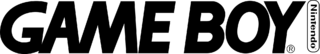
Nintendo Gameboy is one of the most popular gaming devices in the world hands-down! This might have something to do with the fact that it’s fully portable and has sold numerous copies since its introductions to the market. But, several “color” versions of this vintage model have been released over the years, and below we feature some of the best emulators of this legendary invention. Read on to find out what they are.
| Name | Platform | Total Downloads | Description |
|---|---|---|---|
| BasicBoy | Windows | 21446 | |
| BGB | Windows | 4488 | With the BGB emulator, you can play all of your classic favorites from Gameboy Advanced and regular Gameboy emulators with ease. You can use it to change and analyze ROM properties and even use the debugging options too! It’s certainly great for anyone who likes in-game cheats and you’ll certainly get ahead thanks to the ROM development process. Plus, we love its optimized sound and graphics which are in addition to the gamepad support offered. Now, that’s what we’re talking about! |
| DreamGBC | Windows | 2437 | |
| PlayGuy | Windows | 1375 | This exclusive Game Boy Color emulator has the ability to fully emulate through the Full CPU core and it offers support for most Game Boy carts as well. You’ll notice that it has most of the same audio sounds as the real thing and it offers real-time clock support as well. The only bad news we have is that they’re no longer developing PlayGuy emulators anymore which means that the best version that you can get is all the way from 2007 and even the website is offline. |
| ZBoy | Windows | 1363 | |
| Gnuboy | Windows | 1239 | |
| TGB DUAL | Windows | 809 | There’s no shortage of features from the TGB DUAL Gameboy Emulator, some of which you won’t find on any other type of emulator available out there. You can even use it to play two very different games at the same time from two different ROMs. For example, you can play Pokemon Blue and Pokemon Red with your friends online, and let’s not forget that it also comes with Gameboy Advance and Game Boy emulation compatibility. What more could you ask for? |
| Higan | Windows | 696 | The Higan GBA Emulator is designed to allow the player to enjoy OC-based GBA games all day, every day. It has a simple and straightforward design and interface, and you can operate it on all types of different hardware. It’s so easy to use what you can make it do pretty much anything that you want. The Higan GBA Emulator can be utilized to play GBA games as well as Game Gear, Mega Drive, Sega Master System, Gameboy Color, Super Famicom, and regular Famicom. |
| KiGB | Windows | 549 | KiGB is one of the oldest Gameboy emulators known to gamers, yet it’s still one of the best, even after years of staring down newer and seemingly more advanced competitors. It’s important to note that this emulator is compatible with the Game Boy Printer alternative which is also very interesting, as well as your Internet enjoying and shadow alternative service. The only downside is that the “latest” version of these emulators is from 2008 but this doesn’t mean that you won’t be able to enjoy it on your Windows 10 device. |
| GEST | Windows | 514 |